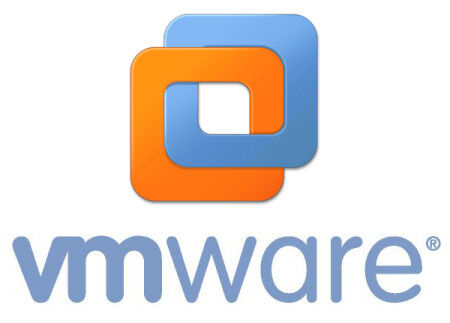
Vmware commands
esxcli network ip interface list # List active TCP/IP connections
esxcli network ip interface ipv4 get # Get IPv4 settings for VMkernel network interfaces.
esxcli network ip dns server list # Print a list of the DNS server currently configured on the system in the order in which they will be used.
esxcli network ip connection list # netstat
network ip neighbor list # List ARP table entries
network firewall get
network nic list # This command will list the Physical NICs currently installed and loaded on the system.
esxcli network ip route ipv4 list
esxcli storage filesystem list # List Operations pertaining to filesystems, also known as datastores, on the ESX host.
esxcli --formatter=csv storage filesystem list
esxcli --formatter=keyvalue storage filesystem list > myfilesystemlist.txt
esxcli network vm list
esxcli network vm port list -w
esxcli network port stats get -p
esxcli network nic stats get -n vmnic0 # Retrieve complete statistics for a NIC.
esxcli network nic vlan stats get -n vmnic0 # Get a per-VLAN packed breakdown on a NIC.
vCenter
service vmware-vpxd restart
service vsphere-client restart
service vmware-invsvc restart
ConvertTo-MvmcVirtualHardDisk -SourceLiteralPath "J:\appsfilesrv02\appsfilesrv02-disk1.vmdk.000000000" -DestinationLiteralPath "J:\appsfilesrv02\appsfilesrv02.vhdx" -VhdType DynamicHardDisk -VhdFormat Vhdx